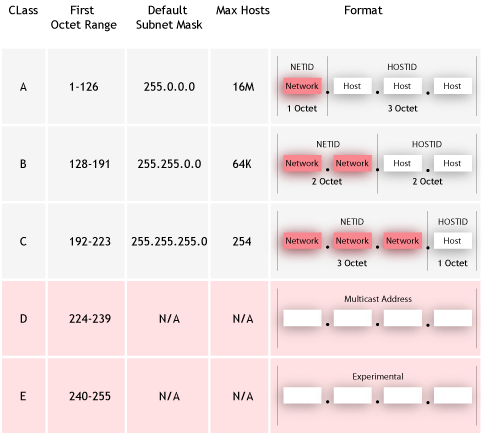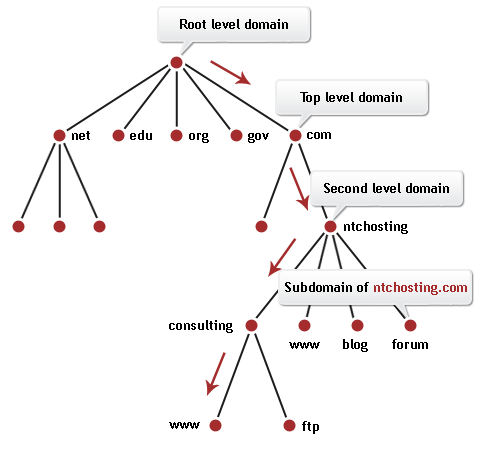My full name : Vekram Naidu A/L Raja Gopal
No.Matrik : A11PP0004
Course : 1 SPPS
Subject Code: SPPM 1013
Seksyen : 02
vkram29.blogspot.com
Wednesday 13 June 2012
Tuesday 29 May 2012
Internet Infrastructure
Internet Infrastructure is the Network and most important foundation block. Without a network connection no data can pass over the Internet.
The Internet: Computer Network Hierarchy
Every computer that is connected to the Internet is part of a network. For example, you may use a modem to connect to an Internet Service Provider(ISP). When you connect to your ISP, you become part of their network. The ISP may then connect to a larger network and become part of their network. The Internet is simply a network of networks. DNS is an Internet service that translates domain names/hostnames to IP addresses and IP addresses to their associated domain names/host names. DNS helping each visitor refer to the desired website only by typing its alpha-numeric name (domain name) in the browser instead of its real numeric system name (IP address).
Internet Protocol: IP Addresses
A typical IP address might be 216.27.22.162. Every machine on the Internet has a unique identifying number, called an IP Address. The IP stands for Internet Protocol, which is the language that computers use to communicate over the Internet. A typical IP address is make it easier for us humans to remember, IP addresses are normally expressed in decimal format. The four numbers in an IP address are called octets, because they each have eight positions when viewed in binary form. If you add all the positions together, you get 32, which is why IP addresses are considered 32-bit numbers.
The octets serve a purpose other than simply separating the numbers. They are used to create classes of IP addresses that can be assigned to a particular business, government or other entity based on size and need. The octets are split into two sections: Network and Host. The Network section always contains the first octet. It is used to identify the network that a computer belongs to. Host sometimes referred to as Node is identifies the actual computer on the network. The Host section always contains the last octet.

Class C
Class C addresses are used for small networks. The three high-order bits in a class C address are set to binary 1 1 0. The next 21 bits (completing the first three octets) complete the network ID. The remaining 8 bits (last octet) represent the host ID. This allows for 2,097,152 networks and 254 hosts per network.
Class D
Class D addresses are reserved for IP multicast addresses. The four high-order bits in a class D address are always set to binary 1 1 1 0. The remaining bits are for the address that interested hosts recognize. Microsoft supports class D addresses for applications to multicast data to multicast-capable hosts on an internetwork.
Class E
Class E is an experimental address that is reserved for future use. The high-order bits in a class E address are set to 1111.
Internet Protocol: Domain Name System
Although people can type address information like http://207.241.148.80/ into their Web browser to visit sites, being able to use proper names like http://www.hotmail.com/ is much more practical. When someone types a site's name into their browser, DNS looks up the corresponding IP address for that site, the data required to make the desired network connections between Web browsers and Web servers.
The DNS organizes its servers into a hierarchy. For the Internet, so-called root name servers reside at the top of the DNS hierarchy. The Internet root name servers manage DNS server information for the Web's top-level domains (like ".com" and ".uk"). Servers at the next lower level of the DNS hierarchy track second-level domain names and addresses (like "hotmail.com").
ISP
Short for Internet Service Provider, it refers to a computer access to the Internet. The service provider usually provides a software package,username and password. You can then log on to the Internet and browse the World Wide Web and send and receive e-mail. ISPs also serve large companies, providing a direct connection from the company's networks to the Internet. ISPs.
An ISP is a company that provides individuals and other companies access to the Internet and other related services such as Web site building and virtual hosting. An ISP has the equipment and the telecommunication line access required to have a point-of-presence on the Internet for the geographic area served. The larger ISPs have their own high-speed leased lines so that they are less dependent on the telecommunication providers and can provide better service to their customers.
HTTP (Hypertext Transfer Protocol)
The Internet: Computer Network Hierarchy
Every computer that is connected to the Internet is part of a network. For example, you may use a modem to connect to an Internet Service Provider(ISP). When you connect to your ISP, you become part of their network. The ISP may then connect to a larger network and become part of their network. The Internet is simply a network of networks. DNS is an Internet service that translates domain names/hostnames to IP addresses and IP addresses to their associated domain names/host names. DNS helping each visitor refer to the desired website only by typing its alpha-numeric name (domain name) in the browser instead of its real numeric system name (IP address).
Internet Protocol: IP Addresses
A typical IP address might be 216.27.22.162. Every machine on the Internet has a unique identifying number, called an IP Address. The IP stands for Internet Protocol, which is the language that computers use to communicate over the Internet. A typical IP address is make it easier for us humans to remember, IP addresses are normally expressed in decimal format. The four numbers in an IP address are called octets, because they each have eight positions when viewed in binary form. If you add all the positions together, you get 32, which is why IP addresses are considered 32-bit numbers.
The octets serve a purpose other than simply separating the numbers. They are used to create classes of IP addresses that can be assigned to a particular business, government or other entity based on size and need. The octets are split into two sections: Network and Host. The Network section always contains the first octet. It is used to identify the network that a computer belongs to. Host sometimes referred to as Node is identifies the actual computer on the network. The Host section always contains the last octet.
IP address structure and classification
Class A
Class A addresses are assigned to networks with a very large number of hosts. The high-order bit in a class A address is always set to 0. The next seven bits (completing the first octet) complete the network ID. The remaining 24 bits (the last three octets) represent the host ID. This allows for 126 networks and 16,777,214 hosts per network.
Class B
Class B addresses are assigned to medium-sized to large-sized networks. The two high-order bits in a class B address are always set to binary 1 0. The next 14 bits (completing the first two octets) complete the network ID. The remaining 16 bits (last two octets) represent the host ID. This allows for 16,384 networks and 65,534 hosts per network.
Class A addresses are assigned to networks with a very large number of hosts. The high-order bit in a class A address is always set to 0. The next seven bits (completing the first octet) complete the network ID. The remaining 24 bits (the last three octets) represent the host ID. This allows for 126 networks and 16,777,214 hosts per network.
Class B
Class B addresses are assigned to medium-sized to large-sized networks. The two high-order bits in a class B address are always set to binary 1 0. The next 14 bits (completing the first two octets) complete the network ID. The remaining 16 bits (last two octets) represent the host ID. This allows for 16,384 networks and 65,534 hosts per network.

Class C addresses are used for small networks. The three high-order bits in a class C address are set to binary 1 1 0. The next 21 bits (completing the first three octets) complete the network ID. The remaining 8 bits (last octet) represent the host ID. This allows for 2,097,152 networks and 254 hosts per network.

Class D
Class D addresses are reserved for IP multicast addresses. The four high-order bits in a class D address are always set to binary 1 1 1 0. The remaining bits are for the address that interested hosts recognize. Microsoft supports class D addresses for applications to multicast data to multicast-capable hosts on an internetwork.
Class E
Class E is an experimental address that is reserved for future use. The high-order bits in a class E address are set to 1111.
The network ID cannot begin with the number 127. The number 127 in a class A address is reserved for internal loopback functions. For example, 127.0.0.1 is the common loopback address.
· Loopback means the interface created and designated to test a local port or interface. It routes test messages from their source device back to the source without any processing or modification.
· The loopback IP address is the address used to access itself. A loopback interface is also known as a virtual IP, which does not associate with hardware interface.
· The loopback address is used to test network software without physically installing a Network Interface Card (NIC), and without having to physically connect the machine to a TCP/IP network.
Internet Protocol: Domain Name System
Although people can type address information like http://207.241.148.80/ into their Web browser to visit sites, being able to use proper names like http://www.hotmail.com/ is much more practical. When someone types a site's name into their browser, DNS looks up the corresponding IP address for that site, the data required to make the desired network connections between Web browsers and Web servers.
The DNS organizes its servers into a hierarchy. For the Internet, so-called root name servers reside at the top of the DNS hierarchy. The Internet root name servers manage DNS server information for the Web's top-level domains (like ".com" and ".uk"). Servers at the next lower level of the DNS hierarchy track second-level domain names and addresses (like "hotmail.com").
Hierarchy of domain names
ISP
Short for Internet Service Provider, it refers to a computer access to the Internet. The service provider usually provides a software package,username and password. You can then log on to the Internet and browse the World Wide Web and send and receive e-mail. ISPs also serve large companies, providing a direct connection from the company's networks to the Internet. ISPs.
An ISP is a company that provides individuals and other companies access to the Internet and other related services such as Web site building and virtual hosting. An ISP has the equipment and the telecommunication line access required to have a point-of-presence on the Internet for the geographic area served. The larger ISPs have their own high-speed leased lines so that they are less dependent on the telecommunication providers and can provide better service to their customers.
HTTP (Hypertext Transfer Protocol)
HTTP stands for Hypertext Transfer Protocol. It is an TCP/IP based communication protocol which is used to deliver virtually all files and other data, collectively called resources, on the World Wide Web. These resources could be HTML files, image files, query results, or anything else.Every Web server on the Internet conforms to the hypertext transfer protocol (HTTP). The Hypertext Transfer Protocol (HTTP) is an application-level TCP/IP based protocol with the lightness and speed necessary for distributed, collaborative, hypermedia information systems (internet).
There are three important things about HTTP of which you should be aware:
The diagram shows where HTTP Protocol fits in communication:
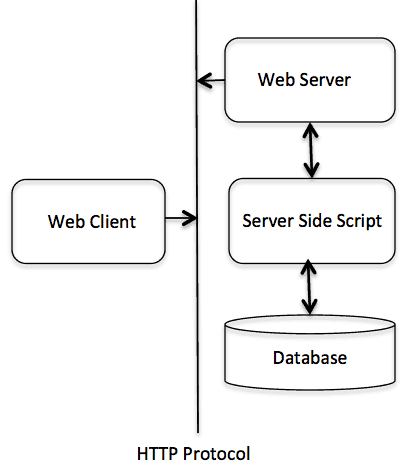
There are three important things about HTTP of which you should be aware:
· HTTP is connectionless: After a request is made, the client disconnects from the server and waits for a response. The server must re-establish the connection after it process the request.
· HTTP is media independent: Any type of data can be sent by HTTP as long as both the client and server know how to handle the data content. How content is handled is determined by the MIME specification.
· HTTP is stateless: This is a direct result of HTTP's being connectionless. The server and client are aware of each other only during a request. Afterwards, each forgets the other. For this reason neither the client nor the browser can retain information between different request across the web pages.
The diagram shows where HTTP Protocol fits in communication:
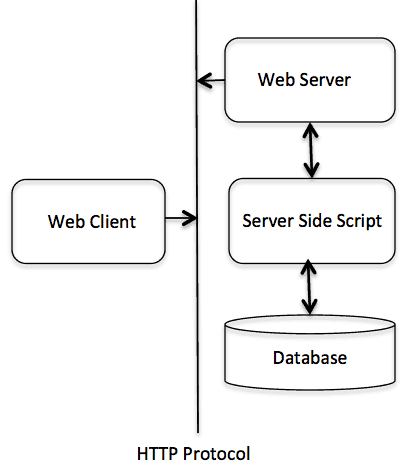
Friday 18 May 2012
Wireless (unb0unded media/unguided media)
- transport electromagnetic wave without physical conductor
- signal broadcasting through air or water
- types of media : microwave, satellite and wireless
~Divided by 3 types:
- terrestrial microwave
- horn
- satellite
*Wireless is the term that most commonly use to refer to a telecommunications network whose interconnections between nodes is implemented without the use of wires, such as acomputer network.
*Wireless telecommunications networks are generally implemented with some type of information transmission system that uses electromagnetic waves, such as radio waves, for the carrier .
*Wireless communication involves
• radio frequency communication
• microwave communication, for example long‐range line of sight via highly directional antennas or short line‐of‐antennas, short range communication
• infrared (IR) short‐range communication, for example from remote controls or via IRDA
*Applications may involve point‐to‐point communication, point‐to‐multipoint communication, broadcasting ,cellular networks and other wireless networks.
*Devices commonly use wireless networking technologies:
�� portable computers,
�� desktop computers
�� hand‐held computers,
�� personal digital assistants (PDAs),
�� cellular phones,
�� pen‐based computers,
�� pagers, GPS etc.
*Type of Wireless Network:
�� Wireless wide area networks (WWANs)
�� Wireless metropolitan area networks (WMANs)
�� Wireless local area networks (WLANs)
�� Wireless personal area networks (WPANs)
1. TERRESTRIAL MICRO WAVES
~ require line-of-sight transmission and reception microwave
~ the taller the antennas, the longer the sight distance
~ signals are propagate in one direction in a time
~ consist of repeater which function to increase the distance
~ two types of antenna :
a) Parabolic Dish
~ catching a wide range of waves and directing to a focus
~ higher frequencies for higher data rates
~ 10-60 GHz
b) Horn
~ looks like a gigantic scoop
~ deflected the waves outward in a series of narrow parallel beams
~ received transmission are collected by the scooped shape
~ require line-of-sight transmission and reception microwave
~ the taller the antennas, the longer the sight distance
~ signals are propagate in one direction in a time
~ consist of repeater which function to increase the distance
~ two types of antenna :
a) Parabolic Dish
~ catching a wide range of waves and directing to a focus
~ higher frequencies for higher data rates
~ 10-60 GHz
b) Horn
~ looks like a gigantic scoop
~ deflected the waves outward in a series of narrow parallel beams
~ received transmission are collected by the scooped shape
2.SATELLITE MICRO WAVES
- same principle as terrestrial microwave
- acting ad a super tall antenna and repeater
- single b0unce
- capability is any l0cati0n an earth n0 matter h0w rem0te
- high qualityc0mmunicati0n without requiring a huge investment in gr0und-based infratructure
- same speed = earth
- geosynchronous satellite = orbit speed is based on distance from the planet
- minimum 3 satellite t0 pr0vide full gl0bal transmissi0n
- uplink = transmission from earth to satellite
- d0wnlink = transmission from the satellite to earth
3.WiFi
~ transmits computer data over distances using radio waves
~ most commonly used is 802.11 b (11MBps)
~ 802.11 a (54MBps)
~ to communicate over the network, computer must be equipped with a Wi-Fi card
~ types of Wi-Fi card : Wi-Fi PC Cards, USB Adapter, PCI and ISA Adapter .
~~~Recently the IEEE 802.11 standard became more popular as it suites mobile computing devices really well. The IEEE 802.11 standard is another term for WiFi essentially is wireless networking. This standard allows two computers that have wireless NICs to communicate with one another with no strings (wires) attached. This standard makes use of radio waves that are transmitted through the air to communicate. Speeds of either 54 Mbps or 108 Mbps are supported but higher speeds are in the pipeline.
IEEE (Institute of Electrical and Electronics Engineers).
The IEEE describes itself as "the world's largest technical professional society; promoting the development and application of electro technology and allied sciences for the benefit of humanity, the advancement of the profession, and the well-being of our members." One of the technologies they have developed is known as Ethernet 802 standard which governs local area networks (wired LANs). Ethernet governs the way in which Data Communications are done across the spectrum.
Difference Between 3G And 4G
4G speeds are meant to exceed that of 3G. Current 3G speeds are topped out at 14Mbps downlink and 5.8Mbps uplink. To be able to qualify as a 4G technology, speeds of up to 100Mbps must be reached for a moving user and 1Gbps for a stationary user. So far, these speeds are only reachable with wired LANs.
IEEE (Institute of Electrical and Electronics Engineers).
The IEEE describes itself as "the world's largest technical professional society; promoting the development and application of electro technology and allied sciences for the benefit of humanity, the advancement of the profession, and the well-being of our members." One of the technologies they have developed is known as Ethernet 802 standard which governs local area networks (wired LANs). Ethernet governs the way in which Data Communications are done across the spectrum.
Difference Between 3G And 4G
4G speeds are meant to exceed that of 3G. Current 3G speeds are topped out at 14Mbps downlink and 5.8Mbps uplink. To be able to qualify as a 4G technology, speeds of up to 100Mbps must be reached for a moving user and 1Gbps for a stationary user. So far, these speeds are only reachable with wired LANs.
different:
1. 3G stands for 3rd generation while 4G stands for 4th generation
2. 3G technologies are in widespread use while 4G compliant technologies are still in the horizon
3. 4G speeds are much faster compared to 3G
4. 3G is a mix of circuit and packet switching network while 4G is only a packet switching network
1. 3G stands for 3rd generation while 4G stands for 4th generation
2. 3G technologies are in widespread use while 4G compliant technologies are still in the horizon
3. 4G speeds are much faster compared to 3G
4. 3G is a mix of circuit and packet switching network while 4G is only a packet switching network
Advantages of Wi-Fi
- afforting scalability
- ease of installation
- reliability
- mobility
4.CELLULAR PHONE
- 1G
1G is short for first‐generation wireless telephone
technology. This generation of phones and networks is
represented by the brick‐sized analog phones
introduced in the 1980’s. Subsequent numbers refer
to newer and upcoming technology.
- 2G
2G phones use digital networks. Going all‐digital allowed for
the introduction of digital data services, such as SMS and
email. 2G networks and their digital nature also made it more
difficult to eavesdrop on mobile phone calls.
- 3G
3G networks are an in between standard. 3G is seen more as
pre4G instead of a standard of its own. The advantage 3G
networks have over 2G networks is speed. 3G networks are
built to handle the needs of today’s wireless users. This
standard of wireless networks increases the speed of internet
browsing, picture and video messaging, and handheld GPS
use.
- 4G
4G (AKA Beyond 3G) is like the other generations in that its
advantage lies in promised increased speeds in data
transmission. There is currently no formal definition for 4G,
but there are objectives. One of these objectives is for 4G to
become a fully IP‐based system, much like modern computer
networks. The supposed speeds for 4G will be between 100
Mbit/s and 1 Gbit/s.
5.Radio Frequency
- rate of oscillation in the rangr of about 3 kHz to 300 GHz.
- corresponds to the frequenct of radio waves
- alternating currents which carry radio signals
- refer to electrical rather than mechanical oscillations.
- equipment:
- Short Range Devices (SRD),
- Bluetooth And WLAN (802.11a/b/g/n),
- base stations,
- repeaters,
- 2G/3G/LTE mobile phones,
- PMR radio
6.Uplink
- portion of a communication link used for the transmission of signals
- from Earth terminal to Satellite/airborne plateform.
- inverse of a downlink.
- pertaining to GMS and cellulat network.
- the transmission path from the mobile station(cell phone) tp a base station(cell site)
- traffic ang signalling flows within the BSS and NSS
- pertaining to computer network
- connection from data communications equipment toward the network core
- known as an upstream connection
7.Downlink
- link from a satellite to a ground station.
- pertaining to cellular network
- transmission path from a cell site to the cell phone.
- traffic and signalling flows within the base station subsystem (BSS) and network switching subsystem (NSS).
- pertaining to a computer networks
- connection from data communications equipment towards data terminal equipment
- known as downstream connection.
The following table shows the main frequency bands used for satellite links.
| Frequency Band | Downlink | Uplink |
|---|---|---|
C | 3,700-4,200 MHz | 5,925-6,425 MHz |
Ku | 11.7-12.2 GHz | 14.0-14.5 GHz |
Ka | 17.7-21.2 GHz | 27.5-31.0 GHz |
Monday 30 April 2012
WEEK 7-->CABLING
Cable is the medium through which information usually moves from one network device to another. There are several types of cable which are commonly used with LANs. In some cases, a network will utilize only one type of cable, other networks will use a variety of cable types. The type of cable chosen for a network is related to the network's topology, protocol, and size. Understanding the characteristics of different types of cable and how they relate to other aspects of a network is necessary for the development of a successful network.
The following sections discuss the types of cables used in networks.
- Unshielded Twisted Pair (UTP) Cable
- Shielded Twisted Pair (STP) Cable
- Coaxial Cable
- Fiber Optic Cable
Unshielded twisted pair (UTP) is the most popular and is generally the best option for school networks
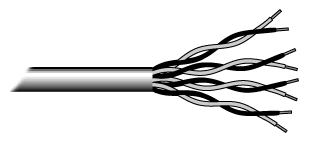
Unshielded twisted pair
The quality of UTP may vary from telephone-grade wire to extremely high-speed cable. The cable has four pairs of wires inside the jacket. Each pair is twisted with a different number of twists per inch to help eliminate interference from adjacent pairs and other electrical devices. The tighter the twisting, the higher the supported transmission rate and the greater the cost per foot.
Categories of Unshielded Twisted Pair
| Category | Speed | Use |
|---|---|---|
| 1 | 1 Mbps | Voice Only (Telephone Wire) |
| 2 | 4 Mbps | LocalTalk & Telephone (Rarely used) |
| 3 | 16 Mbps | 10BaseT Ethernet |
| 4 | 20 Mbps | Token Ring (Rarely used) |
| 5 | 100 Mbps (2 pair) | 100BaseT Ethernet |
| 1000 Mbps (4 pair) | Gigabit Ethernet | |
| 5e | 1,000 Mbps | Gigabit Ethernet |
| 6 | 10,000 Mbps | Gigabit Ethernet |
Unshielded Twisted Pair Connector
The standard connector for unshielded twisted pair cabling is an RJ-45 connector. This is a plastic connector that looks like a large telephone-style connector. A slot allows the RJ-45 to be inserted only one way. RJ stands for Registered Jack, implying that the connector follows a standard borrowed from the telephone industry. This standard designates which wire goes with each pin inside the connector.
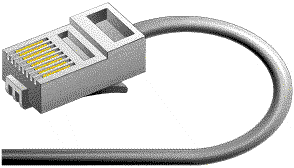
RJ-45 connector
Shielded Twisted Pair (STP) Cable
Although UTP cable is the least expensive cable, it may be susceptible to radio and electrical frequency interference. If you must place cable in environments with lots of potential interference, or if you must place cable in extremely sensitive environments that may be susceptible to the electrical current in the UTP, shielded twisted pair may be the solution. Shielded cables can also help to extend the maximum distance of the cables.
Shielded twisted pair cable is available in three different configurations:
- Each pair of wires is individually shielded with foil.
- There is a foil or braid shield inside the jacket covering all wires.
- There is a shield around each individual pair, as well as around the entire group of wires.
Coaxial Cable
Coaxial cabling has a single copper conductor at its center. A plastic layer provides insulation between the center conductor and a braided metal shield. The metal shield helps to block any outside interference from fluorescent lights, motors, and other computers.
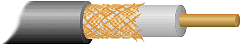
Coaxial cable
Although coaxial cabling is difficult to install, it is highly resistant to signal interference. In addition, it can support greater cable lengths between network devices than twisted pair cable. The two types of coaxial cabling are thick coaxial and thin coaxial.
Thin coaxial cable is also referred to as thinnet. 10Base2 refers to the specifications for thin coaxial cable carrying Ethernet signals. The 2 refers to the approximate maximum segment length being 200 meters. In actual fact the maximum segment length is 185 meters. Thin coaxial cable has been popular in school networks, especially linear bus networks.
Thick coaxial cable is also referred to as thicknet. 10Base5 refers to the specifications for thick coaxial cable carrying Ethernet signals. The 5 refers to the maximum segment length being 500 meters. Thick coaxial cable has an extra protective plastic cover that helps keep moisture away from the center conductor. This makes thick coaxial a great choice when running longer lengths in a linear bus network. One disadvantage of thick coaxial is that it does not bend easily and is difficult to install.
Coaxial Cable Connectors
The most common type of connector used with coaxial cables is the Bayone-Neill-Concelman (BNC) connector. Different types of adapters are available for BNC connectors, including a T-connector, barrel connector, and terminator. Connectors on the cable are the weakest points in any network. To help avoid problems with your network, always use the BNC connectors that crimp, rather screw, onto the cable.
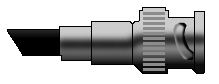 Fig. 4. BNC connector
Fig. 4. BNC connectorFiber Optic Cable
Fiber optic cabling consists of a center glass core surrounded by several layers of protective materials. It transmits light rather than electronic signals eliminating the problem of electrical interference. This makes it ideal for certain environments that contain a large amount of electrical interference. It has also made it the standard for connecting networks between buildings, due to its immunity to the effects of moisture and lighting.
Fiber optic cable has the ability to transmit signals over much longer distances than coaxial and twisted pair. It also has the capability to carry information at vastly greater speeds. This capacity broadens communication possibilities to include services such as video conferencing and interactive services. The cost of fiber optic cabling is comparable to copper cabling; however, it is more difficult to install and modify. 10BaseF refers to the specifications for fiber optic cable carrying Ethernet signals.
The center core of fiber cables is made from glass or plastic fibers. A plastic coating then cushions the fiber center, and kevlar fibers help to strengthen the cables and prevent breakage. The outer insulating jacket made of teflon or PVC.
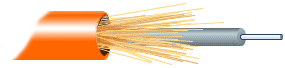
Fiber optic cable
There are two common types of fiber cables -- single mode and multimode. Multimode cable has a larger diameter; however, both cables provide high bandwidth at high speeds. Single mode can provide more distance, but it is more expensive.
| Specification | Cable Type |
|---|---|
| 10BaseT | Unshielded Twisted Pair |
| 10Base2 | Thin Coaxial |
| 10Base5 | Thick Coaxial |
| 100BaseT | Unshielded Twisted Pair |
| 100BaseFX | Fiber Optic |
| 100BaseBX | Single mode Fiber |
| 100BaseSX | Multimode Fiber |
| 1000BaseT | Unshielded Twisted Pair |
| 1000BaseFX | Fiber Optic |
| 1000BaseBX | Single mode Fiber |
| 1000BaseSX | Multimode Fiber |
Subscribe to:
Posts (Atom)